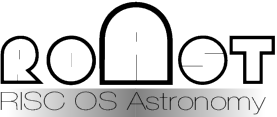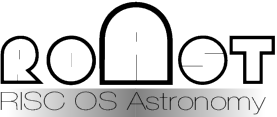Epimetheus/Titan movie
Chris Terran (3 May 2006)
This tutorial constructs a simple movie sequence from a series of Cassini images of Epimetheus eclipsing Titan, which is in turn passing behind Saturn's rings.
Resources needed: ChangeFSI (on your machine), InterGIF
NASA has a fine policy of releasing raw images from its spacecraft to the public immediately, and with few restrictions on their use. ESA take note -- their copyright notice makes it clear that I couldn't use ESA images on this page (which, ironically, I have of course helped to pay for, as a UK taxpayer).
However, we can use images from the Cassini spacecraft currently orbiting Saturn. I regularly keep an eye on the Cassini home page, in particular the Raw Image section, and recently I spotted an intriguing sequence of images of the small moon Epimetheus passing in front of Titan and Saturn's rings, taken on 28 April 2006 -- a prime candidate for animation, I thought.
Making a little movie was easy using freely available software, and here's the result:
![[Movie/Gif]](pix/epimetheus/movie.gif)
Epimetheus, Titan and Saturn's rings [Courtesy NASA/JPL-Caltech].
Here's how it was done:
- First get the images. Go to the Raw Image section of the Cassini site, and enter "Epimetheus" in the 'Target' box of the search section. At time of writing the images are the first 10 shown, numbered N00060222 to N00060231 inclusive. Click on each in turn, then click on the image for the large version and save. Alternatively, here are the direct URLs (note these may change): N00060222.jpg, N00060223.jpg, N00060224.jpg, N00060225.jpg, N00060226.jpg, N00060227.jpg, N00060228.jpg, N00060229.jpg, N00060230.jpg, N00060231.jpg.
- Start up ChangeFSI, and set the following options:
- Scaling: Scale 1:2 1:2
- Scaling: Rotate -90
- Sprite output
- Processing: Pre-sharpening 24
- Drag each JPEG to ChangeFSI and save in a new directory. Alternatively, you can use one of the various batch-processing front-ends to ChangeFSI to speed things up.
- Delete the "/jpg" extension from each sprite file (manually or with a batch renamer). This is necessary for InterGIF, as it won't recognise the sequential numbering if an extension is present.
- Start InterGIF, and set the following options:
- Interlaced: OFF
- Looping animation: ON
- Join input files: ON
- Set delay: 15
- Palette...: 256 greys
- Transparency: Auto
- Output: GIF
- Split output: OFF
- Drag the sprite file "N00060222" to InterGIF, change the output filename as required, and drag the icon to a directory. InterGIF constructs the movie from all the sequentially numbered sprite files in the directory.
- InterGIF will hourglass for a while, and eventually your movie will appear in the chosen directory.
- Display with a web browser or with GViewer (which comes with InterGIF).
Notes
- The thin line is the F ring. Note the small bright 'clumps' in the ring as Epimetheus passes close to it; it's quite likely the moon's gravity is causing the clumping.
- When constructing animated sequences, read the image description and note the filters used. If you just want a monochrome result, ensure the same filter set-up is used for all the images.
- The filter settings can be used to construct colour views -- details of the filters can be found here. I hope to cover this in another tutorial.
|